For my writing and drawing hardware, I use a MacBook Air and a Wacom Bamboo tablet. Both were purchased in 2012.
The MacBook Air is fast and the battery still lasts surprisingly long. The Wacom Bamboo tablet is the first digital pen and tablet I used for drawing and I grew to be comfortable with it.
Before the tablet, I’d use paper and pencil and would then scan the drawings into Photoshop. If I drew digitally, I’d draw with vectors in Illustrator, using a mouse or trackpad. I don’t know if there was an easier way or if it was just a transitional time of the digital age, but it always seemed like I was making it harder on myself, haha!
There was a years long gap where I didn’t draw much just because of stuff like work and whatever. Then when I decided to get back into it, there were all these tools, but at more affordable prices.
For writing, I use Pages (free) :O)
For drawing, I use Pixelmator. I love it. I believe I got it on sale for $10, but full price is $29.99. Now there’s a Pixelmator Pro app available for $40 (upgrade bundle for $35). For now, I’m sticking with what I’ve got, but Pro seems like it’s got some pretty cool new bells and whistles! Check it out if you’re interested (https://www.pixelmator.com/pro/).
I’ve been really happy with my tools, especially because they have lasted for almost 8 years now.
I decided to update my 2012 MacBook Air to Catalina. All else was smooth, except the Wacom Bamboo tablet could not connect correctly. When I went to the Wacom website, the only options were to:
- Downgrade my operating system to before Mojave, or
- Get a new tablet
That kind of bummed me out. I was expecting to find a driver or something that I could install to get things working again.
Seeing the only options from Wacom were to downgrade my OS or buy a newer tablet, I wasn’t really in the mood to buy a Wacom product. I researched what Apple products were available. The best quality for the price option was to get an iPad and an Apple Pen. That would be about $350-$400. So that kind of bummed me out, too. The Apple tools still look cool, but now’s not the time for me.
So I found this app in the Apple store called “Connect my tablet” created by WPTRNPT LTD for $9.99. Most of the reviews said that it worked and some specifically referenced “old Wacoms” and Catalina. It was worth a ($10) shot. I’m happy to say that it worked!
A few notes:
- The initial installation and troubleshooting process is seriously step-by-step prompt boxes written in the kindest manner I have ever seen
- Though the tablet connected fine, I did encounter a “permissions issue” that the developer fixed with a helper program. The only negative is that it must be run each time I restart BUT it’s just a simple double click to open and run it, and it was free.
- The developer had a quick response turn around time and was super nice
- Every time I restart, I don’t need to open “Connect my tablet”, unless I want to change the tablet settings.
Therefore, if you’re in a Wacom/Catalina pickle, you might want to check out the “Connect my tablet” app to see if it can fix your pickle.
Here’s a doodle I drew today with my newly connected old tablet! :O)
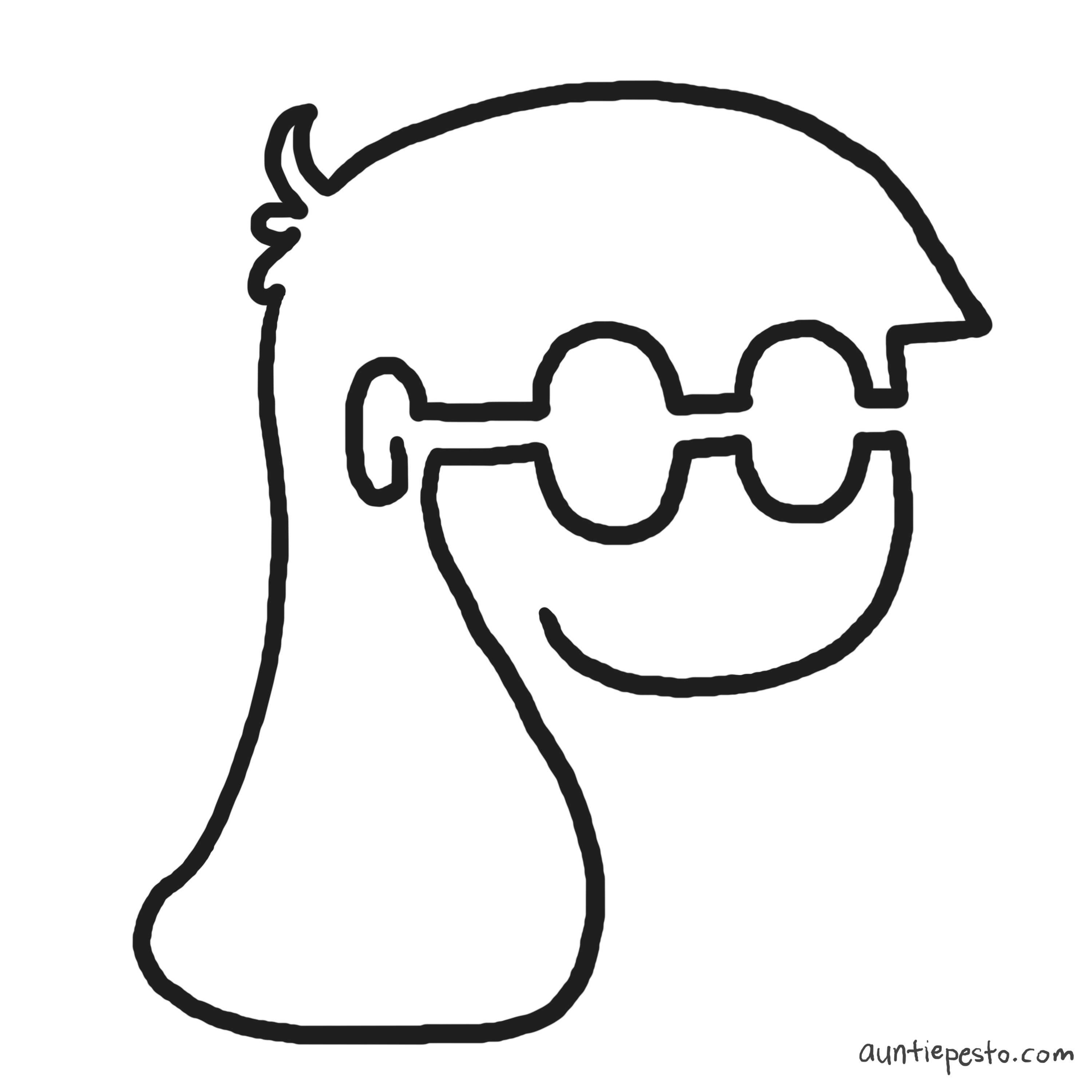

What an informative post, thanks for a great read Auntie Pesto! I have been avoiding Catalina since I know it will kill my favorite 32-bit game, MOO II. I’ll have to upgrade for work sometime soon though.
See you around!
Bravo, what an informative post!